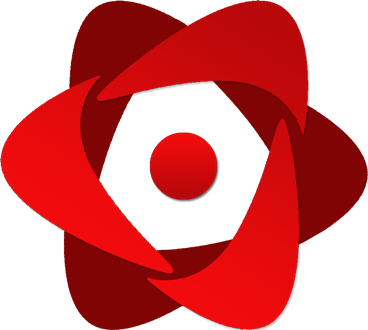Compatibility with Node.js
We currently test react-pdf against Node.js 18, 20, and 21 (latest minors), so these are the versions we recommend using. Chances are you may use react-pdf with older versions of Node.js as well, but we can't guarantee it will work as expected.
Compatibility with Bun
While we don't officially support Bun, we have received reports that it works well with react-pdf.
Compatibility with React
@react-pdf/renderer is compatible with React 16 (16.8.0 or later), React 17, React 18 and React 19 (since v4.1.0)
Compatibility with Next.js
In general, you may use react-pdf with Next.js regardless of the version. However, before Next.js 14.1.1, Next.js (App Router) suffered from a bug that caused the Next.js server to crash when using react-pdf. If you encounter:
TypeError: ba.Component is not a constructor
You should upgrade to Next.js 14.1.1 or later.
If that's not possible, update your Next.js config like this:
const nextConfig = {
// …
experimental: {
// …
serverComponentsExternalPackages: ['@react-pdf/renderer'],
},
};
Compatibility with esbuild
If you are using esbuild to bundle your react-pdf application in ESM mode, you may encounter an error:
__dirname is not defined in ES module scope
This is because our dependency, Yoga layout, uses __dirname in their code.
This will be fixed by the upcoming release of Yoga layout, but for now, you can work around this issue by using the inject option in esbuild.
Create a file called cjs-shim.ts:
import { createRequire } from 'node:module';
import path from 'node:path';
import url from 'node:url';
globalThis.require = createRequire(import.meta.url);
globalThis.__filename = url.fileURLToPath(import.meta.url);
globalThis.__dirname = path.dirname(__filename);
Then, add it to your esbuild.ts:
await esbuild.build({
// …
inject: ['cjs-shim.ts'],
});
And you should be good to go!